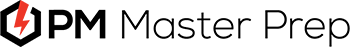Step 1: Visit https://ccrs.pmi.org/ and log in
Step 2: Under PDUs in the navigation, select “Report PDUs”
Step 3: To claim PDUs for a course, select “Course” ; to claim PDUs for a live PDU session select “Online or Digital Media”
Step 4: Fill in ‘PM Master Prep’ as the Provider, and name of the session or course to claim your PDUs